Setting Proxy for Git
2023-09-04 git proxy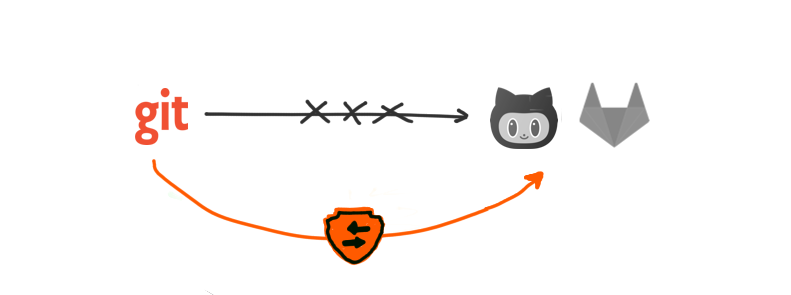
Git proxies can be a bit tricky to set up, as my recent experience helping a friend showed. But after some trial and error, we finally got it working. In this article, I'll share the insights and lessons learned from our journey.
Some Basics
When it comes to proxies for Git, there are two main protocols to consider: SOCKS and HTTP. Both of these can be used seamlessly with Git. Nowadays, when we mention SOCKS, we almost always refer to SOCKS5. In this article, I'll use SOCKS5 as an example.
Git also supports two primary remote URL protocols: HTTP(s) and SSH. For instance, https://github.com/user/repo.git is an HTTP(s) remote URL, while ssh://github.com/user/repo.git is an SSH remote URL.
Set it up
Let's dive into setting up Git proxies with different configurations:
| Git Protocol | Proxy Protocol | Configuration File | Config |
|---|---|---|---|
| HTTP(s) | HTTP | ~/.gitconfig | git config --global http.proxy http://127.0.0.1:1080 |
| HTTP(s) | SOCKS | ~/.gitconfig | git config --global http.proxy socks5h://127.0.0.1:1080 |
| SSH | HTTP | ~/.ssh/config | Host github.com |
| SSH | SOCKS | ~/.ssh/config | Host github.com |
Some Tips
Here are a few tips:
- The
git config http.proxysetting also covers HTTPS URLs. You can use
http.proxyfor conditional proxying by domains. For example:[http "https://example.com/"] http.proxy = socks5h://127.0.0.1:1080The
socks5hoption combines SOCKS5 with domain resolution, which can be useful in specific scenarios.
Conclusion
Setting up a proxy for Git doesn't have to be daunting, but it does involve configuring different settings in various files. I trust this article has provided you with the guidance you need to smoothly integrate proxies into your Git workflow.

Comments